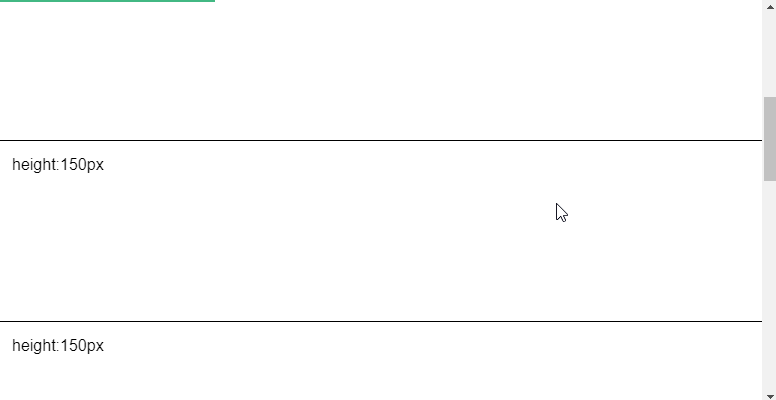目次
vue-scroll-progressとは
vue-scroll-progressは、ページのスクロールに合わせてプログレスバーを表示してくれるコンポーネントライブラリです。
CDNのUMDファイルが存在しません。
代わりにブラウザのコンパイラが用意されており、そこからダウンロードすることが可能です。
【動画サイズ:62KB】
環境
| Vue | 2.6.10 |
| vue-scroll-progress | 1.1.2 |
インストール
以下のnpm、yarn、UDNを使ってインストールします。
npm
npm i vue-scroll-progress --save
yarn
yarn add vue-scroll-progress
UMD
CDNが存在しないので下記のUMDを使用する
// ブラウザコンパイラ
// https://bundle.run/vue-scroll-progress
<script>
!function(e,t){"object"==typeof exports&&"undefined"!=typeof module?module.exports=t():"function"==typeof define&&define.amd?define(t):(e=e||self).vueScrollProgress=t()}(this,function(){"use strict";var e={install:function(e,t){e.mixin({mounted:function(){var e,t,n,o,d;function l(){d=document.documentElement.scrollHeight-document.documentElement.clientHeight}(e=document.createElement("div")).id="progress-container-el",e.style.position="fixed",e.style.width="100%",e.style.height="4px",e.style.backgroundColor="transparent",e.style.left=0,e.style.right=0,e.style.top=0,e.style.zIndex=99999,(t=document.createElement("div")).id="progress-el",t.style.width="0px",t.style.height="4px",t.style.backgroundColor="#42b883",n=0,o=0;document.body.addEventListener("resize",((e,t,n)=>{var o;return()=>{const d=this,l=arguments,i=n&&!o;clearTimeout(o),o=setTimeout(function(){o=null,n||e.apply(d,l)},t),i&&e.apply(d,l)}})(()=>{l()},200,!1),!1),l(),window.addEventListener("scroll",()=>{n=document.body.scrollTop||document.documentElement.scrollTop,o=n/d*100,t.style.width=o+"%"}),document.getElementById("progress-container-el")||(e.appendChild(t),document.body.appendChild(e))}})}};return"undefined"!=typeof window&&window.Vue&&(window.VueScrollProgress=e),e});
</script>
gitリポジトリは以下から取得できます。
https://github.com/spemer/vue-scroll-progress
導入手順
1. ライブラリの取り込み
(1)ES6等の場合 [注意]モジュール版は未検証です。
import VueScrollProgress from 'vue-scroll-progress'
(2)CDNの場合
const VueScrollProgress = window['VueScrollProgress'];
2.メソッドを設定
上記で取得したVueScrollProgressを Vue.use に取り込みます。
Vue.use(VueScrollProgress);
new Vue({
el: '#app',
});
3. テンプレートを準備
高さ150pxの要素を10個ほど用意します。
[注意] サンプルはケバブケースで記載しています。
<div id="app"> <div v-for="n in 10" style="height: 150px;"></div> </div>
サンプル
さいごに
ページのスクロールに合わせてプログレスバーを表示してくれるコンポーネントライブラリでした。
今日はこの辺でー